child_process - 子进程
进程
- 定义
- 进程是程序的执行示例
- 程序在 CPU 上执行的活动叫做进程
- 实际上并没有明确的定义,只有一些规则
了解 CPU
- 特点
- 一个单核 CPU,在一个时刻,只能做一件事情
- 那么如何让用户同时看电影、听音乐、写代码的呢?
- 答案是在不同的进程中快速切换(有多快呢?主要看 CPU 的主频,每秒几百万次也有可能)
多程序并发执行
- 指多个程序在宏观上并行,微观上串行
- 每个进程会出现【执行 - 暂停 - 执行】的规律
- 多个进程之间会出现抢资源(如打印机)的现象
阻塞
- 等待进程中的进程中
- 都是非运行的状态
- 一些(A)在等待 CPU 资源
- 另一些(B)在等待 I/O 完成(如文件读取)
- 如果这个时候把 CPU 分配给 B 进程,B 还是在等待 I/O
- 我们把这个 B 叫做阻塞进程
- 因此,分派程序只会把CPU 分配给非阻塞进程
进程的三个状态
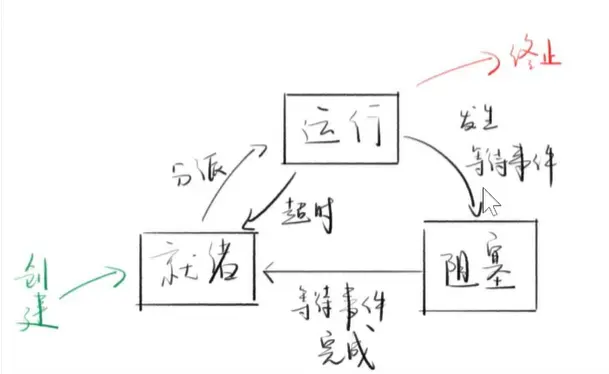
线程 Thread
- 分阶段
在 linux 2.4 之前,操作系统只有进程没有线程
- 在面向进程设计的系统中,进程是程序的基本执行实体
- 在面向线程设计的系统中,进程本身不是基本运行单位,还是线程的容器
- 引入原因
- 进程是执行的基本实体,也是资源分配的基本实体
- 导致进程的创建。切换、销毁太消耗CPU 时间了
- 于是引入线程,线程作为执行的基本实体
- 而进程只作为资源分配的基本实体
Node.js 的进程控制
Node.js 的线程控制
概念
- CPU 调度和执行的最小单位
- 一个进程中至少有一个线程,可以有多个线程
- 一个进程中的线程共享该进程的所有资源
- 进程的第一个线程叫做初始化线程
- 线程的调度可以由操作系统负责,也可以用户自己负责
举例
- 浏览器进程里面有渲染引擎、V8引擎、储存模块、网络模块。用户界面模块等
- 每个模块都可以放在一个线程里
分析
- 子进程 VS 线程
- 都能满足重开一个子任务,优先使用线程,除非你需要单独的资源分配
Node.js 中的 child_process (用于新建子进程)
- 使用目的
- 子进程的运行结果储存在系统缓存之中(最大200kb)
- 等到子进程运行结束以后,主进程再用回调函数读取子进程的运行结果
简单的 exec 栗子:
1 | const child_process = require('child_process') |
有漏洞,可以被注入,可能执行意外的代码(如上 userInput)
所以推荐使用 execFile(因为参数通过另外传参)
1 | const child_process = require('child_process') |
相比上面更推荐使用 spawn
- 用法和 execFile 方法类似
- 没有回调函数,只能通过流事件获取结果
- 没有最大 200 kb 的限制(因为是流)
1
2
3
4
5
6
7
8
9
10const child_process = require('child_process')
const { spawn } = child_process
const userInput = '.'
const options = { pwd: 'C:\\', env: { NODE_ENV: 'development' } }
const streams = spawn('ls', ['-al', userInput], options)
streams.stdout.on('data', chunk => {
console.log(chunk.toString())
})
但是我们最常用的还是 fork
- 创建一个子进程,执行 Node 脚本(正因为如此,我们大多数时候都是执行 Node 脚本而不是 Bash,所以一般都用 fork)
- fork(‘./child.js) 相当于 spawn(‘node’, [‘./child.js’])
特点
- 会多出一个 message 事件,用于父子通信
- 会多出一个 send 方法
father.js
1 | const child_process = require('child_process') |
child.js
1 | setTimeout(() => { |
一些历史
为什么不用线程,因为太新了,而且效率不够高(文档 中文中写明)
child_process.exec
v0.1.90 加入 Node.js
new Worker
v10.5.0 加入 Node.js (去年才加入)
v11.7.0 之前需要 –experimental-worker 开启
简单介绍 worker_threads
- api 列表
- isMainThread
- new Worker(filename)
- parentPort
- postMessage
- 事件列表
- message
- exit